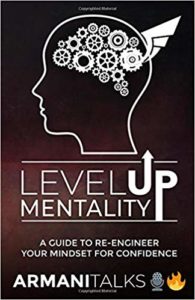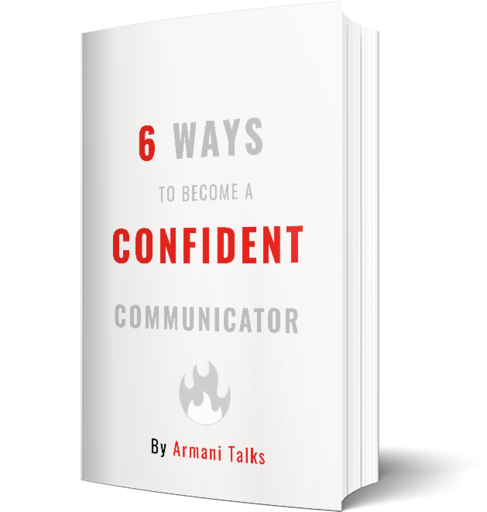Learning How to Tell a Story in a PowerPoint
A PowerPoint can easily be turned into a crutch in a speech.
When the speaker keeps looking at the slides and reading them off verbatim.
I’m sure every audience member has an experience with a speaker like that.
It’s worse when you were once a speaker like that.
When coming across this encounter, it’s easy to have a resentful attitude towards the PowerPoint.
But is this fair?
Not really.
The PowerPoint is like a knife.
- Give a knife to a chef & it becomes a tool to help cook a dish.
- Give a knife to a murderer & it becomes a weapon to kill.
The PowerPoint was never the issue.
How it was used, is the issue.
By understanding some basic rules, it becomes fun to learn how to tell a story in a PowerPoint.
The Main Purpose of a Speech
If I’m supposed to design a speech, it will help to know the rules, right?
It’s the same concept as board games.
Hard to win a game when the rules are not digested.
What are the rules of a speech?
The rules are simple:
-Craft a compelling idea.
-Make it easy for the audience to understand that idea.
No need to get cute with these rules.
Because trust me, the mind will try to get cute.
‘Just one idea? Why not 10 ideas? 10 is more than 1. So, if I teach the audience 10 ideas that means they will like me more.’
Nope.
100 percent wrong.
All the speaker will do is confuse themself & the audience by getting cute with it.
Next, make it easy for the audience to understand.
That means, leverage simple language.
By assuming the audience has the attention spans of children, we create an advantage as a speaker.
Everyone will not pay attention.
But enough will.
Why a Story Wins
Now that we understand the rules of a speech, how can we give ourselves the best advantage to dominate?
By using those rules to craft a story.
Elephant, cat, mountain, red sky.
What did the line above mean to you?
‘Nothing.’
Why not?
‘Because you just said random words.’
Correct, I did not connect the words for your mind to extract meaning.
What about:
As the cat sat on the mountain top looking at the red sky, it started to wonder. Why was it born a cat? Why not an elephant? At that point, this cat began pondering about life.
How about now?
Did you extract meaning?
‘This time, I did. Damn, this cat is deep!’
That’s how the mind processes information.
Through connections.
People who use the PowerPoint poorly deliver the information like I did in the first sentence.
Disjointed.
Without any meaning.
Think in connections.
Every slide should be connecting to something bigger.
Structuring a PowerPoint
Before learning how to tell a story in a PowerPoint, let’s learn something simple about communication.
In the world of communication:
-Operate general first.
-And then go low level.
A PowerPoint should not even be touched until the idea can be explained in a sentence.
‘Why a sentence?’
Because the sentence gives a high-level overview.
With the high-level overview, it’s easier to spot which slides are needed.
And which are junk.
Less is way more in the world of communication.
Wayyy more.
So let’s go through a sample from brainstorming to finish.
Work with me.
‘Why can’t you just do it for me.’
Fool! I said work with me.
‘Okay, okay!’
What is it that you have to give a PowerPoint presentation of at work?
‘Well, I’ve been convincing my company to allow workers to wear formal clothes. Like jeans and a shirt. Rather than dress pants & a dress shirt.’
Okay, we are onto something.
Why are you pushing for this initiative?
‘Because the workers are not children. They don’t need an attire like kids. Plus, it’s more comfortable.’
Great.
I like the way you think.
Are there any other companies that made this formal to casual wardrobe change?
‘Yes, plenty!’
Did the company see any significant changes?
‘Yes! Worker happiness skyrocketed by 68%.’
Does worker happiness affect the bottom line of a company?
‘Oh yea. When employees are disgruntled, they are 28% less effective.’
Okay, I don’t need to ask you any more questions.
I can tell you did your research.
There’s a passion you have for this topic.
Let’s do some structuring of the PowerPoint.
How to Tell a Simple Story in a PowerPoint
Let’s reiterate the 2 rules again:
-Share 1 compelling idea.
-Make it easy for the audience to understand.
Go on and tell me your big idea in 1 sentence.
‘Sure. I plan to share how our company profits will increase due to adopting a casual wardrobe option for its employees.’
Excellent.
From here, we can be dynamic.
It’s a game of starting high & zoning in.
The first couple of slides can talk about the ride you plan to take the audience on.
Why you are presenting the slides in the first place?
‘Sure, so in the beginning, I can talk about why I believe formal clothes are bothering our employees.’
Excellent. You have created a conflict out of thin air.
This paints a high-level overview & intrigues the audience.
Then, it would be smart to cite some examples.
What do all the stories you enjoy have in common?
‘They all have characters.’
Correct.
Do you have a few characters from different companies that you can use?
‘Yes, I do. And they all look different. Which will give the audience more perspective.’
Great!
We don’t want to overwhelm them with too many words.
Post the images of the characters from the different companies.
And some numbers & charts with their production levels before and after the transition of wardrobe.
As you can tell, the story is presenting itself.
You, my friend, started off with the problem.
The conflict of formal clothes.
Then, you went onto propose your solution of casual clothes.
You did this by having slides of the characters + charts of their output before & after the change.
And finally, you can wrap up the slides with the clothes you find suitable.
Slacks, knee-length skirts, tee-shirts, etc.
We barely even bought up the slides!
PowerPoint is a Tool
Pixar has some of the most advanced computer graphics technology on the planet.
But they rarely bring up the computer technology first.
They always bring up their story first.
For Pixar, the computers are just glorified pencils for the artists.
Likewise, as we went through our simulation, we mainly talked about the story.
The PowerPoints are just a glorified pencil.
A pencil that holds some animations, images, and charts.
And it makes it EASIER for the audience to understand your ONE big idea.
People hate reading during a presentation.
But they can’t get enough of viewing.
A picture speaks 1000 words.
Well, if that’s the case, why use 1000 words on the slide?
Ditch it.
The PowerPoint was never the problem.
How it is used, was.
For more practical communication insights, subscribe to my free daily newsletter.
– ArmaniTalks